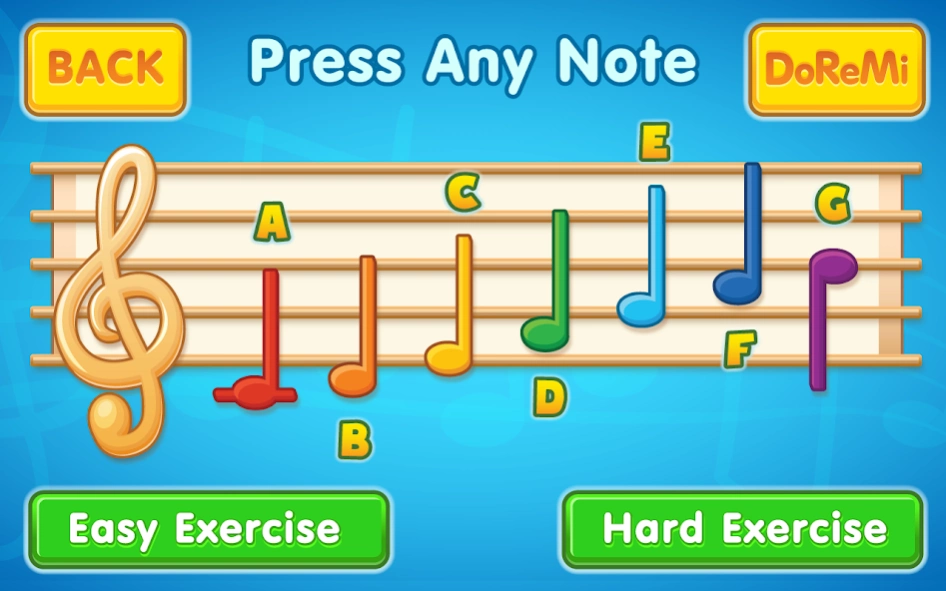Kids Music (Lite) 1.2.4
Free Version
Publisher Description
Kids Music (Lite) - Your child's gateway into music
Kids Music is your young child's gateway into music.
This simple and fun app will introduce children to the basics of the keyboard, music notes, instruments, styles, and more! Each activity offers options to learn and play. Kids are motivated to continue playing as they earn rewards.
1. Play Piano - Children will tap on keys to hear their sounds, select songs and see their notes, and follow a guide to play a song.
2. Notes - Kids will discover the names and placement on the staff.
3. Keys - This fun activity will help your young ones become familiar with the concept of major and minor keys.
4. Instruments - Children will learn to identify the sounds of 10 popular instruments!
5. Genres - Kids will learn to tell the difference between 12 genres of music - from waltz to rock n' roll!
The full version includes 5 additional melodies for the Piano activity, and the Play mode for the last two activities (as opposed to Learn mode only).
About Kids Music (Lite)
Kids Music (Lite) is a free app for Android published in the Other list of apps, part of Games & Entertainment.
The company that develops Kids Music (Lite) is Intellijoy Educational Games for Kids. The latest version released by its developer is 1.2.4.
To install Kids Music (Lite) on your Android device, just click the green Continue To App button above to start the installation process. The app is listed on our website since 2023-04-17 and was downloaded 2 times. We have already checked if the download link is safe, however for your own protection we recommend that you scan the downloaded app with your antivirus. Your antivirus may detect the Kids Music (Lite) as malware as malware if the download link to com.missingames.kidsmusic.lite is broken.
How to install Kids Music (Lite) on your Android device:
- Click on the Continue To App button on our website. This will redirect you to Google Play.
- Once the Kids Music (Lite) is shown in the Google Play listing of your Android device, you can start its download and installation. Tap on the Install button located below the search bar and to the right of the app icon.
- A pop-up window with the permissions required by Kids Music (Lite) will be shown. Click on Accept to continue the process.
- Kids Music (Lite) will be downloaded onto your device, displaying a progress. Once the download completes, the installation will start and you'll get a notification after the installation is finished.